Discover the simplest ways to convert PDF to JSON. Explore easy-to-use tools and tips for a seamless document conversion process.
In today's digital world, managing data efficiently is key. Often, we need to convert PDFs to JSON. PDFs are known for their fixed layout and ease of sharing. But JSON offers a flexible data structure, perfect for programming and web development.
In this guide, I'll show you how to turn your PDFs into JSON using various tools. By the end, you'll know how to convert PDFs to JSON and its benefits.
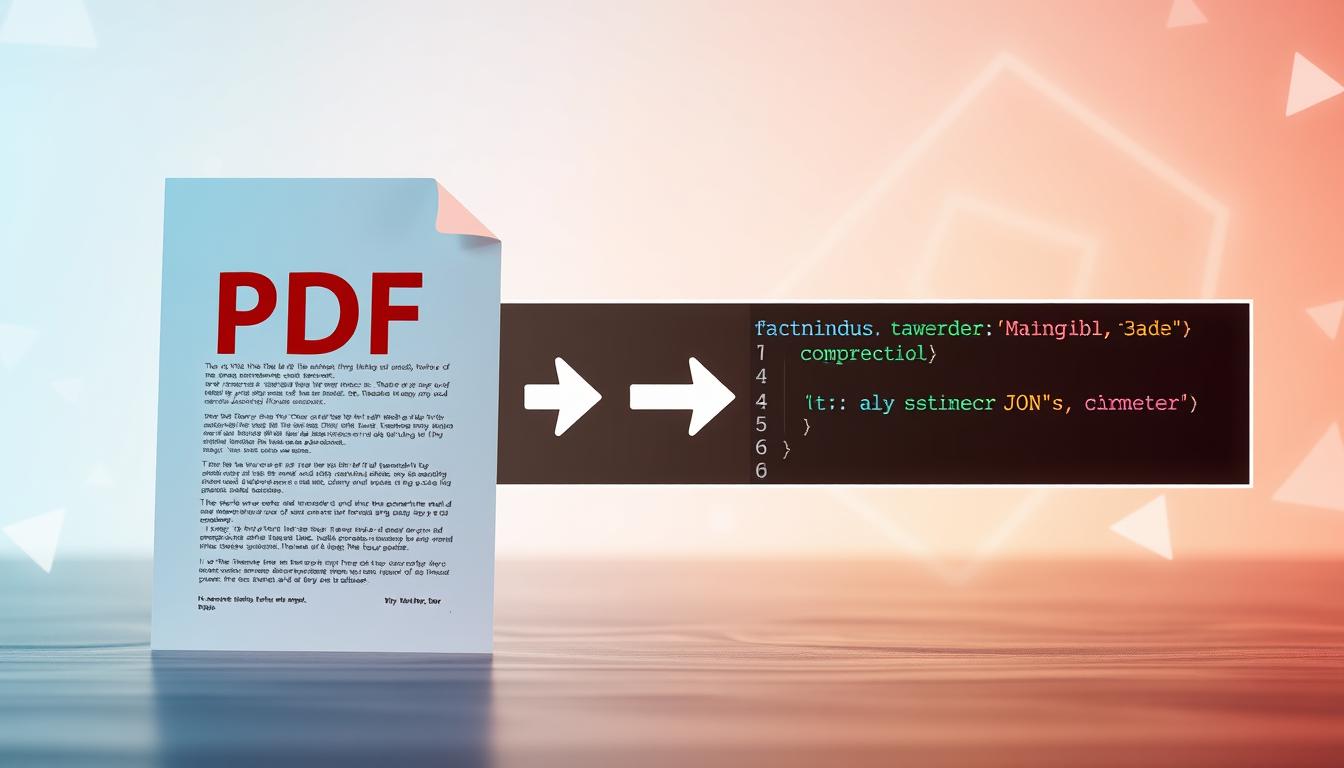
Now, let's explore why converting PDFs to JSON is important in many fields.
Key Takeaways
- Understanding the importance of converting PDF files into a more manageable format like JSON.
- Exploring user-friendly PDF to JSON converter tools.
- Learning about the benefits of using JSON for data manipulation.
- Recognizing common use cases for PDF to JSON conversion.
- Following simple steps to achieve successful document conversion.
What is an Online PDF to JSON Converter?
An Online PDF to JSON Converter is a web-based tool that allows users to convert PDF files into JSON files. This conversion process takes the data structured in the PDF format and transforms it into JavaScript Object Notation (JSON), which is a lightweight data interchange format that is easy for humans to read and write. This type of converter is particularly useful for developers and data analysts who need to extract data from PDF documents for further processing or integration with applications.
How does the PDF to JSON conversion process work?
The PDF to JSON conversion process typically involves several steps. First, you need to upload your PDF file to the platform. Once uploaded, the service scans and analyzes the PDF to extract the text and other data. Advanced features like OCR (Optical Character Recognition) and NLP (Natural Language Processing) may be used to recognize content in scanned PDF files. After processing, the tool generates a converted JSON file which you can then download for use in your projects or applications.
Understanding the Need to Convert PDF to JSON
Converting PDFs to JSON is often needed for better data management, especially with lots of data. The PDF format is great for keeping documents looking good but hard to extract data from. Switching to JSON makes data sharing, analysis and many more tasks much easier.
What is PDF and Why Use JSON?
A PDF is a file format by Adobe Systems. It keeps documents looking the same on different devices. But, getting data out of a PDF can be tough. JSON is better because it's simple and works well with many apps.
Benefits of Converting PDF to JSON
Converting PDFs to JSON has many benefits. Here are some:
- Increased efficiency: JSON is light, making apps work better.
- Automation: It helps automate data flow, saving time.
- Better data management: JSON makes data easier to organize and find.
Common Use Cases for PDF to JSON Conversion
PDF to JSON conversions are useful in many ways. Here are some examples:
- Invoice automation: It helps extract important details from invoices.
- Receipts processing: It makes tracking expenses easier by turning receipts into data.
- Data extraction for analytics: Developers use it to link documents with other data.
- Enhanced document management: It makes handling lots of documents simpler.
How to Convert PDF to JSON: Step-by-Step Guide
Converting PDF files to JSON is key for businesses and developers. It saves time and makes data easier to use. I'll show you how to pick the best tools and methods for a smooth conversion.
Selecting the Right PDF to JSON Converter
Choosing a PDF to JSON converter is about looking at several features. You might prefer online tools for their ease or desktop software for more features. Look for:
- OCR (Optical Character Recognition) for scanned documents
- Support for complex layouts and formatting
- Easy to use and navigate
- No need for coding
Whether you choose Adobe Acrobat, Smallpdf, or IDP tool like Datavestigo make sure it fits your needs.
Simple Steps to Convert Your PDF Files
Converting PDF to JSON is easy. Here's how to do it:
- Upload PDF: Pick the PDF you want to convert.
- Initiate Conversion: Click to start the conversion.
- Adjust Settings: Choose pages or layout options if needed.
- Download JSON: Get your JSON file after it's done.
This process makes your data easier to work with.
Note: The process might differ based on which tool is being used.
How to Convert your PDF Files to JSON with Datavestigo
Converting PDFs to JSON with Datavestigo is a breeze. Follow the steps below:
- Upload PDF: Pick the PDF you want to convert and upload it to the web application.
- Define entities: Describe in plain words what type of data should AI look for in the document.
- Adjust Settings: Choose pages, select which AI model to use.
- Download JSON: Get your JSON file after it's done
Advantages of this solution are bulk conversions, userfriendly interface, no need for defining template like with OCR tools. Ideal for complex documents.
Tips for Ensuring Accurate Data Extraction
For better results, focus on verifying your data. Here are some tips:
- Check your PDF's quality and clarity.
- Know how layouts can impact your output.
- Use OCR or NLP for scanned files.
These tips will help keep your data accurate in the JSON file.
Overview of Popular Tools for PDF to JSON Conversion
There are many tools for converting PDF to JSON. Here's a quick look at some popular ones:
| Tool Name | Type | Key Features | Best For |
|---|---|---|---|
| Adobe Acrobat | Software | OCR, batch processing | Professional use |
| Smallpdf | Online | User-friendly, fast | Casual users |
| Datavestigo | Software | NLP, batch processing | Professional use |
| PDF2JSON | Online | Free, quick conversion | Quick tasks |

Frequently Asked Questions (FAQs)
Q: What is an online PDF to JSON converter?
A: An online PDF to JSON converter is a free online tool that allows users to convert PDF files into JSON format. The converter automatically recognizes content in your PDF documents and extracts the data, enabling you to work with structured data in attribute-value pairs and arrays.
Q: How do I upload my PDF files into JSON?
A: To upload your PDF files, simply browse your computer or drag and drop the file into the designated area on the converter's webpage. Once uploaded, the converter will process the document and convert it into JSON.
Q: Can I use OCR technology with the PDF to JSON converter?
A: Yes, the converter may use OCR (Optical Character Recognition) technology to recognize content in your PDF files, especially if the document contains scanned images or text that is not selectable. This enhances the accuracy of the conversion process.
Q: Is there a free trial available for the PDF to JSON conversion app?
A: Most online PDF to JSON converters offer free access with limitations. You can use the converter to convert files without any charge, but you may need to verify your email or check your inbox for a confirmation to unlock additional features.
Q: What is the accuracy of the converted JSON files?
A: The accuracy of the converted JSON files largely depends on the quality of the original PDF document. If the PDF is well-structured and clear, the converter will likely extract the data accurately. However, if the file contains complex layouts or images, some manual adjustments may be needed after conversion.
Q: How can I automate the PDF to JSON conversion process?
A: To automate the conversion process, you can implement an SDK or API that interacts with the converter programmatically. This allows users to convert multiple PDF files into JSON without manual intervention, streamlining the workflow.
Q: What should I do if I encounter issues while converting my PDF files?
A: If you encounter any issues while using the converter, you can contact us for support. Additionally, check the privacy policy to understand how your documents are handled and ensure a secure experience.
Q: Can I convert a PDF to JSON while maintaining document formatting?
A: While the converter focuses on extracting data and converting it into JSON format, some formatting may not be preserved in the process. The primary goal is to convert the textual content into structured data, which may differ from the visual layout of the original PDF document.
