News from Datavestigo! Gather the websites needed for data extraction in a few clicks with Datavestigo’s built-in Google Search feature, and skip the extra steps and boring copy-paste work. Continue reading to learn more about our latest update!
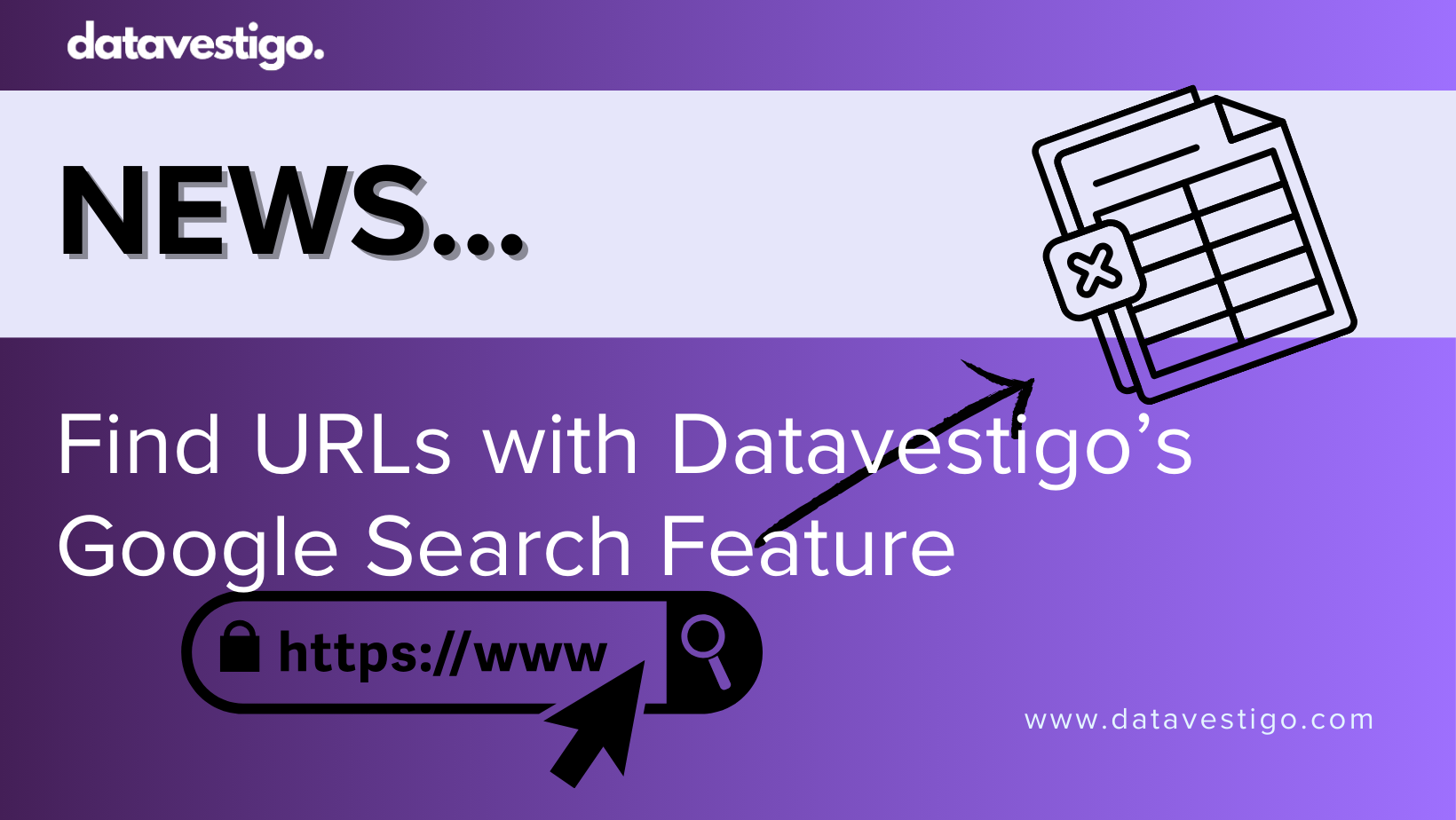
Table of Contents
- Before: The Old Way
- Now: A Lot Simpler
- Why It’s Helpful
- A Quick Example: Finding Contacts for Your Business
- Try It Out—It’s Easy!
You know how Google is just part of your day—like, you don’t even think about it anymore? Whether you’re looking up a quick fact or trying to solve some random problem, it’s always there. But sometimes searching for the right websites can feel like a bit of a chore. You end up spending way too much time digging through results, copying links, and switching tabs. It’s not the worst thing in the world, but it’s definitely not fun.
That’s why we’re really happy about our latest Datavestigo update. We added a new feature called Import URLs from Google Search, and it’s designed to make your life a little easier. Basically, it lets you search Google for websites right inside Datavestigo, grab the links you need, and load them into your project without ever leaving the platform. It’s a small change, but it saves you time, effort, and hassle. Want to see how it works? Let’s walk through it.
Before: The Old Way
Here’s what it used to be like when you needed to pull data from a bunch of websites for a Datavestigo project:
- You’d open Google in another tab.
- Type in your search, scroll through the results, and pick out the websites that seemed useful.
- Copy each URL one by one—click, copy, switch tabs, paste, and repeat.
- Then, you’d go back to Datavestigo, drop those URLs into the web loader, and finally start your project.
It wasn’t terrible, but it was kind of tedious, especially if you had to do it a lot. For bigger projects like searching for contact information with tons of websites, it could take a while just to get everything set up.
Now: A Lot Simpler
With the Import URLs from Google Search feature, things are way more straightforward. Here’s how it works now:
- Open the “Loader” in Datavestigo.
- Choose “Load data from web pages.”
- Click on “Import URLs from Google Search,” type in what you’re looking for, and adjust any settings—like location or language—if you need to.
- Datavestigo searches Google for you, pulls in the top URLs that match your search, and adds them right to the loader.
- You can quickly check the list, make any tweaks, and then launch your project.
That’s it. No more jumping between tabs or copying and pasting links one by one. It’s all done in one place, and it’s a lot faster. Think of it like having a little helper who does the busywork for you.
Why It’s Helpful
So, what’s the big deal? Here’s why this feature makes things better:
- Saves You Time: You don’t have to manually search and gather links anymore. Datavestigo does it for you in a few clicks.
- Less Hassle: It’s just easier—fewer steps, less back-and-forth between tabs. You can focus on your actual work instead of the setup.
- Works for Any Size Project: Whether you need a handful of URLs or a whole bunch, it handles both without any extra effort.
A Quick Example: Finding Contacts for Your Business
Let’s say you’re a small business owner—like, maybe you make wine and want to sell it to restaurants and cafes in Prague. You need to find contact info so you can reach out, but tracking that down manually would take forever.
Here’s how Datavestigo’s new feature can help:
1. Set Up Your Project: In Datavestigo, define in the attribute section what info you want to be extracted from restaurant websites. It could be an email address, phone number, and name of the place for example.
2. Use the New Feature: Go to the loader, choose ”Load data from web pages”. Now use “Import URLs from Google Search,” and type something like “restaurants in Prague contact” or “cafes in Prague contact.” You can even set the location to Prague or use Google Maps as a source for even more local restaurants, which may not be found through Google search.
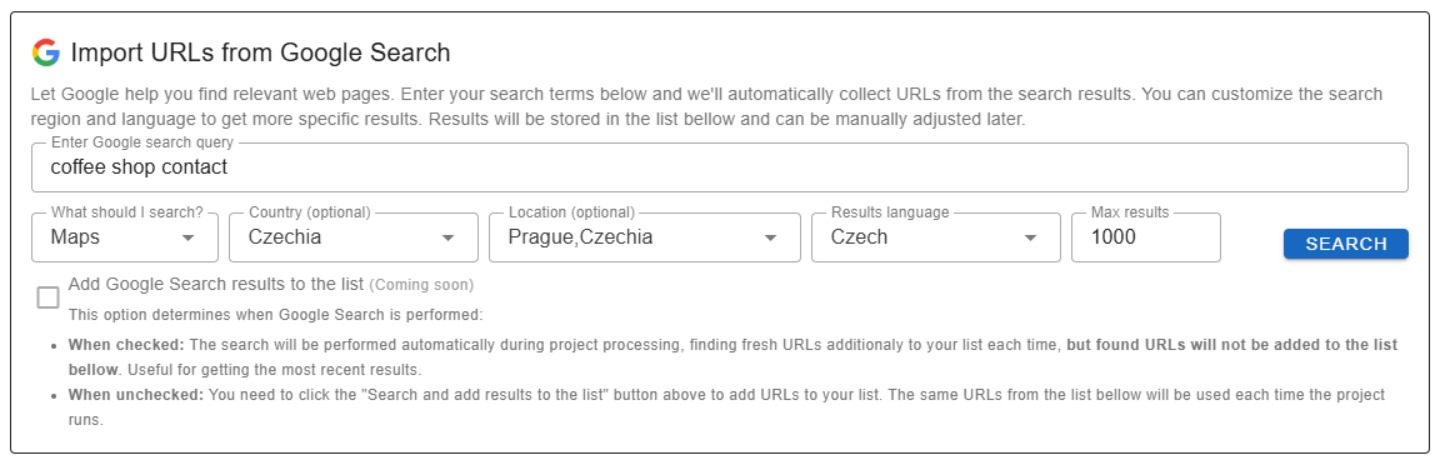
3. Get the Links: Datavestigo pulls in a list of websites—restaurant homepages, contact pages, whatever matches your search. You can quickly look through them and remove anything that doesn’t fit.
4. Run Your Datavestigo Project: Hit “run,” and in a few minutes, you’ve got a neat Excel sheet with all the contact details you need, ready to go.
It’s not just for this one scenario, though. Whether you’re building a list of leads, researching something, or pulling data for a report, this feature cuts out the boring part and gets you to the results faster.
Try It Out—It’s Easy!
We made this update because we know how much time little things like this can save. The Import URLs from Google Search feature fits right into how you already use Datavestigo, and it’s super simple to try. Just jump in, give it a go, and see how it feels for your next project. If you have any questions or need a hand, we’re always here to help. In order to learn more about the possible usecases and how to properly use it visit our guide. Thanks for being part of the Datavestigo community, hope this makes your day a little easier!
- Competitive analysis
- Extract data from contracts
- Extract data from CVs
- Case Study: CoSTROZ
- Scrape Data from Real-Estate listings
Frequently Asked Questions (FAQs)
Q: How does the Google Search feature work?
A: You enter the keywords you want, pick optional settings like coutry, location or language, and Datavestigo fetches URLs directly from Google results.
Q: Why is this approach faster than manual searching?
A: It eliminates the need to open separate tabs and copy-paste each link. Instead, Datavestigo gathers them for you in a single step.
Q: Can I refine the search for specific geographic areas?
A: Yes, you can specify location settings or even use Google Maps to zero in on local spots, giving you more targeted URL results.
Q: Does it work for both small and large projects?
A: Absolutely. Whether you need a few links or hundreds, Datavestigo can handle the load without extra hassle.
Q: Is there a cost associated with this feature?
A: The feature is free to use within Datavestigo. However, Datavestigo is paid app with free trail of 300 credits. Once you exhaust those, you can easily purchase more credits as needed.
